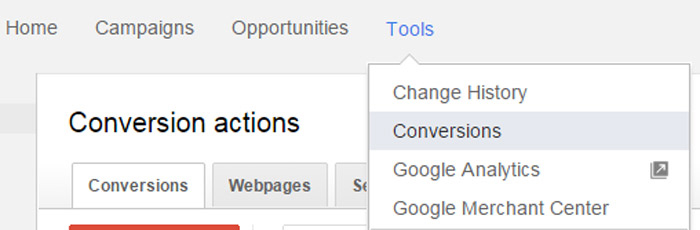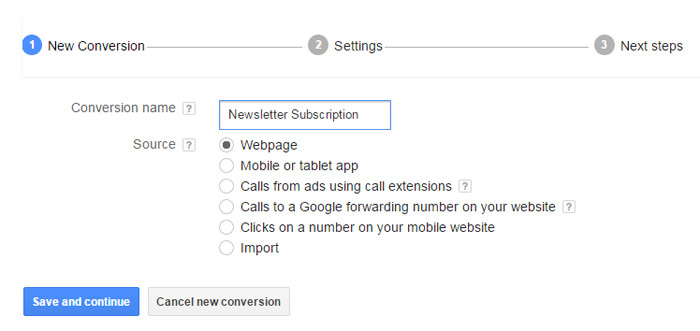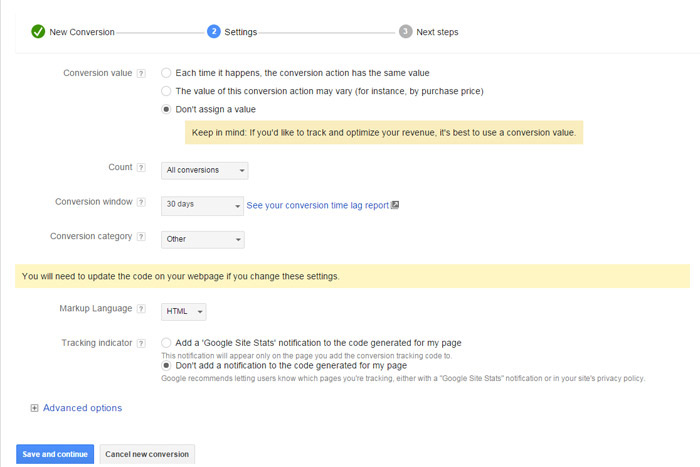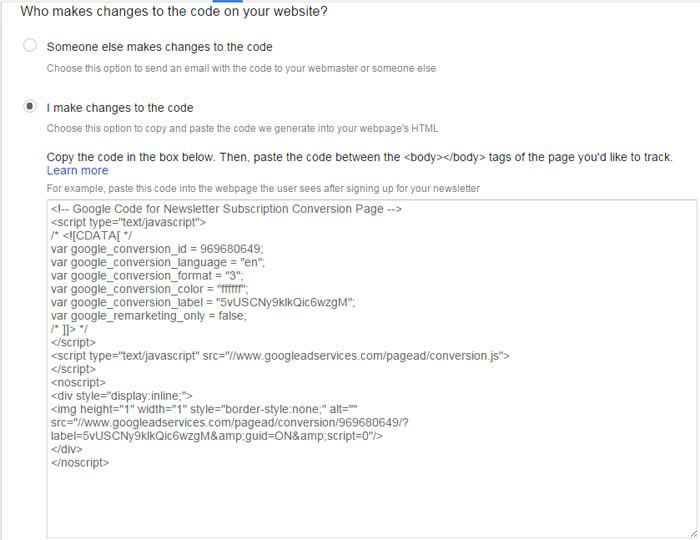If you’re throwing money into an advertising campaign, you would want to be able to track what your money is getting you, right? Obviously. So why do so many people still overlook conversion tracking? A common mistake is thinking it only applies to online sales.
A common mistake is thinking it only applies to online sales.
Conversion tracking is tracking anything you find important to your business. Whether that be a sale, a newsletter sign up, an email subscription, or a contact form enquiry. Whatever it is, TRACK IT!
Conversion tracking will help you:
- Save money to improve ROI
- Find converting keywords
- Find converting ads
- Optimise your account to improve its performance
Whatever it is you’re tracking, the point is that it’s important. Clicks are only a small indication of how your campaign is performing (unless of course your goal is purely website traffic).
Sure, you may have an above average click through rate, cheap costs per click and a high amount of online traffic. But if you don’t know what’s actually getting you business, or leads, then how are you to efficiently optimise your account, and make crucial improvements?
You can’t, so follow these steps on how to set up conversion tracking:
- Click on Tools, and select Conversions
- Click the +Conversion button, and choose a conversion name.The example I have used is a newsletter subscription.
- Next you will choose a conversion value. I have chosen to not assign a value, since we are tracking newsletter sign ups in this case. If you’re tracking online sales, you might want to set yourself a value per sale. Choose your conversion window and category.
- Click through to the next screen to generate the code. Select ‘I make changes to the code’.Either copy & paste the code between the <body> and </body> tags on the page you want to track, or use your Google Tag Manager to activate the code. You will need designated ‘thank you’ pages with a unique URL that users are redirected to after completing a conversion action such as a sale, enquiry, newsletter sign up etc. If you’re not familiar with websites and HTML, your developer will know what to do.
If you’ve followed all the steps correctly, your tracking should be ready to go!
To test if it’s working correctly, click through one of your ads yourself (preferably using your cheapest keyword), and complete the action you’re tracking. It’s a small price to pay to make sure you’re set up correctly.
I’m tracking conversions, now what?
Now that you know you’re tracking conversions, make sure to give your campaign some time to gather appropriate data. Allocate yourself appropriate time to analyse your results and your conversions.
See which campaigns, ad groups, keywords and ads are converting for you, and optimise around these stats.