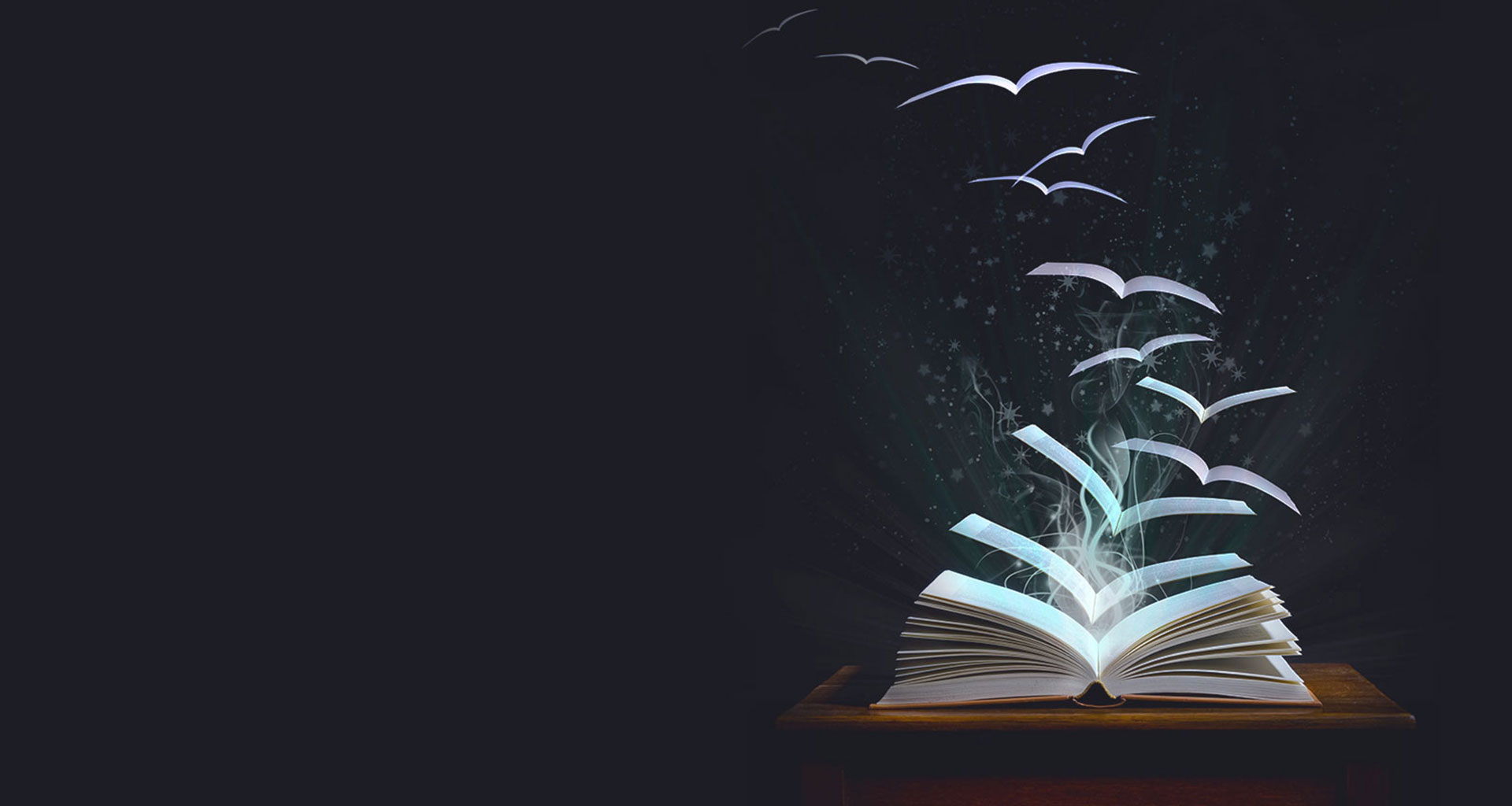We all know that Google Ads are important. It is a staple in any modern digital marketing strategy, but it is common to find that Google Ads are not being adequately optimised and businesses are missing out on significant results.
For anyone still in the dark, Google Ads is a Pay-Per-Click (PPC) advertising platform which enables the highest possibility for you and your target audience to find each other on the Google network.
Implementing an effective Google AdWords strategy generates cheaper Cost-per-Acquisitions, gets your ads in higher positions, drives high-intent traffic and conversions to your site, and allows you to acquire detailed data on your target audience. Google Ads also garners quick results; unlike other strategies, like SEO, which can take months.
As a Google Ads Agency, we are in the thick of Google Ad optimisations 24/7, and we have learned a thing or two about the reports that can give the most value for optimising campaigns.

Here is our breakdown of the best reports on Google Ads and how they can benefit you in optimising your campaign.
1. Search term report
Search term reports, both on your account breakdown, as well as broad and phrase reports, are a Google Ads report essential.
A) Search term reports – Account breakdown
Analysing your account breakdown helps you to understand the performance trend over time for your top queries. It allows you to monitor your biggest search terms and how they are performing, while also promoting new ideas around account structure, ad copy, and keywords.
B) Search term reports – Broad and phrase reports
Once you know what’s working for you, search term analysis on broad and phrase match types allows you to see what’s working for everyone else. Monitor your search terms over time to make sure that you are informed of search terms that begin to rise in popularity. You can also quickly identify poor performing search terms.
2. Geographic report
Your Google Ad performance can and will change from region to region. Geographic reports allow you to analyse how search volume, competition, and user intent vary by region. Within the report, you to can set geo bid modifiers wherever appropriate.

3. Demographic performance
Understanding your audience demographic helps you to best market to them. This report allows you to view the performance data for websites by their audience demographic.
4. Device report
These days content is designed to meet the specifications of particular devices. Learning which your audience uses most, allows you to effectively tweak your content to ensure it presents best for that device. You can look at impression share by device to see if there are low impression shares on a particular device. You can also analyse click type by device. If you aren’t seeing a variety of click types on mobile, look at the status of your ad extensions. If they’re approved, but aren’t performing optimally, work to include ad site links with a mobile device preference.

5. Ad schedule report
Ad schedule reports help you to learn which are the best days and hours to run your Ads. Your user’s and your competition’s behaviour vary at different times throughout the week. Cost per click and position can suggest the times at which your competition fluctuates. Session duration or conversion rate can show intent. With this, you can adjust ad schedules or set bid multipliers where appropriate through the week.

AdVisible can help with your Google Adwords management to ensure you and your audience have the best possible chance of finding one another on the Google network. We build and optimise our Adwords campaigns to get you higher ad positions and cheaper cost-per-acquisitions.
AdVisible, your PPC Agency in Sydney, is offering a free Google Ads audit for any reader. Get in touch with our team today to discuss how we can help.