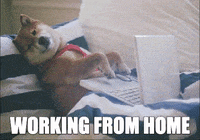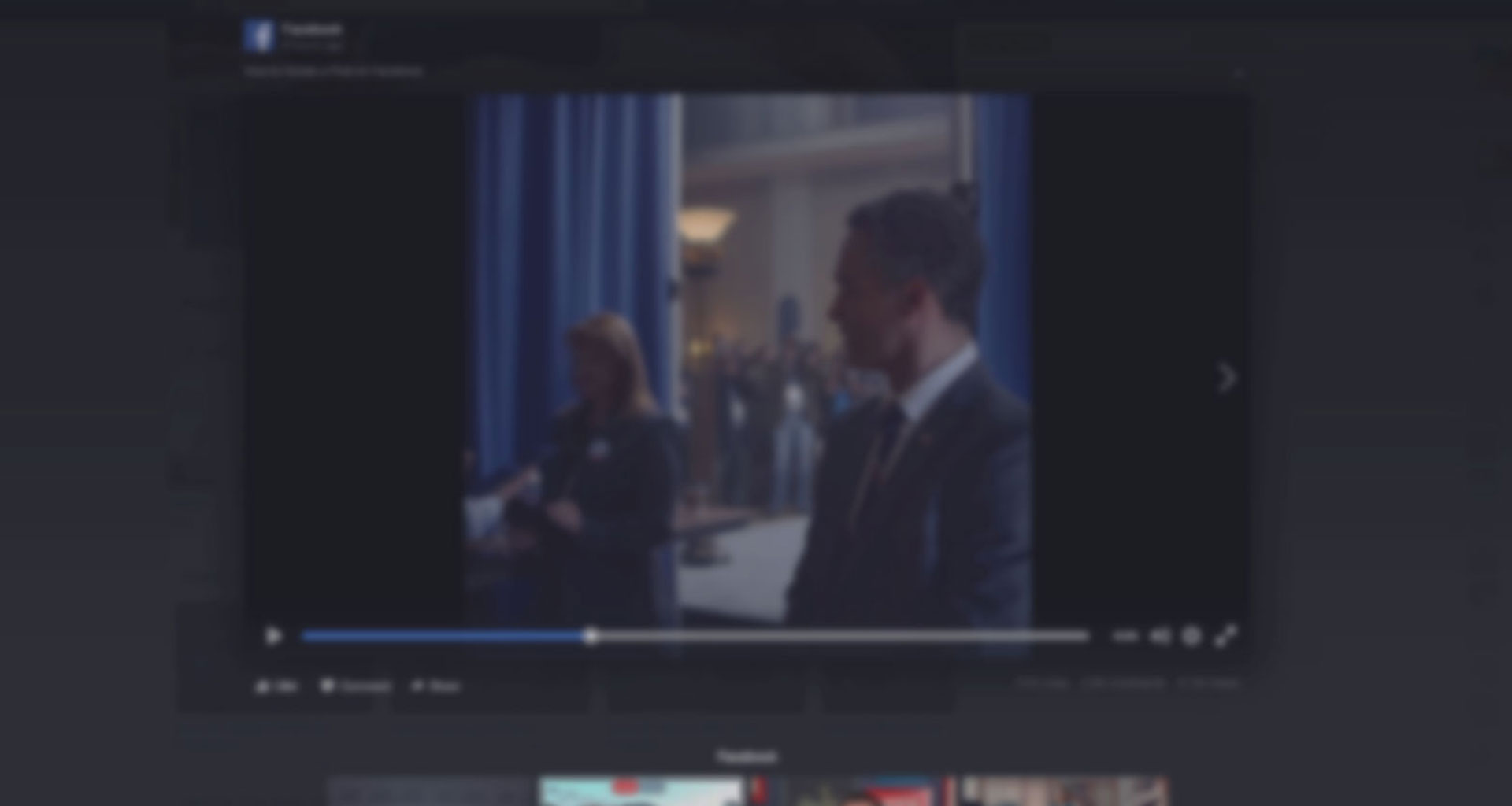In light of the Novel Coronavirus (COVID-19) outbreak worsening over the last couple of weeks, several friends and fellow business owners have reached out for advice on how to best prepare their teams for a smooth transition to Work from Home (WFH). Luckily, being in a digital environment, AdVisible has been able to quickly leverage the tools and technology that we had already adopted over time. Here are our tips.
Transitioning from the office to home environment
Most businesses in Australia have already started the transition to work from home by now, but if you haven’t, ensure that your employees clearly understand when the transition is set to take place. Make sure that they are given time to prepare their home workstations and ask them if there is any way you can help them.
- Set up home workstations away from distractions.
In doing so, try to create boundaries between work, sleep and leisure by avoiding bedrooms and busy living areas, if possible. This ensures that you are able to “switch off” after the workday is over and maintain some semblance of work/life balance.
- Inform partners, family or housemates on your work hours.
Give them a gentle reminder prior to important meetings that may require some extra quiet time. Remember to be patient and forgiving because they, too, are navigating a new environment.
- Check that your team have access to all the tools that they need to complete their duties.
AdVisible has invited all employees to take their physical tools, such as their laptops, monitors, keyboards, mouses, chairs and even desk home with them, for return once we’re back in the office (of course!) Depending on your business, your team will also need access to digital tools to communicate and collaborate. See “Using helpful tools” for our recommendations below.
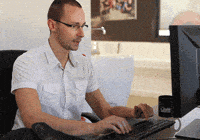
Set expectations!
A critical step to ensuring a smooth transition to WFH is setting expectations with management and your wider team. It’s arguably the most important step that needs to be taken, but also the most likely to be overlooked in all the chaos.
- Create a WFH Policy for agreement by your team. This policy needs to be put in place to ensure that work health and safety policies are carried out at home, duty of care is taken, performance expectations are set, and IT and security protocols are followed.
- Setting WFH guidelines ensure that your team understand their hours, break times and what is expected of them while they work from home.
- Share key updates with a Work In Progress (WIP) document to ensure productivity and transparency between everyone. At AdVisible, all of our teams have an individual WIP that they fill out everyday with all updates, key wins & learnings, issues, and key tasks. We’ve created a simple and free template that can be used here. To use it, simply click ‘File’, then ‘Make a Copy’, and feel free to change it to make it more relevant for your business.

- Set up daily meetings to help everyone stay connected! At AdVisible, all individual teams have a video meeting to discuss the WIP document at 9.00am, and then close the day off with another at 4.30pm. These meetings don’t only keep all employees across movements in the business and ensure priorities are in order, but also gives everyone a chance to chat and have a bit of fun. While working from home can have many benefits, it can also get lonely. Say hi to your colleagues and find something to laugh about before the day starts and ends!
- Have fun. For most of you, having all your employees transition to WFH wasn’t by choice, but a necessity due to our current climate. Keep the positivity and morale up by having some fun. We all need it now, more than ever! Our team have used it as an opportunity to create unique content – all of our team members have been taking over our Instagram Story to show you (as creatively as possible!) what their day looks like working from home. Check them out on our highlights.
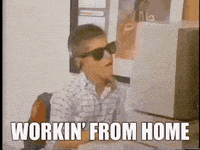
[activecampaign form=1]
Essential Remote Working Tools
There are a myriad of tools out there to help you communicate and collaborate with your employees and clients. Here are a few that we use:
- Communication: Our team uses Slack for direct and group messaging. This allows team members to quickly get in touch with one another, or with an entire team. We have a company-wide group chat and also team-specific group chats.
- Slack alternatives: Google hangouts, chanty, microsoft teams, discord and fleep
- File Sharing: You can’t go wrong with using Google Drive, Docs, Slides & Sheets for file sharing. We utilise Shared Drives for files that need to be shared with specific teams, or with the entire company. A great feature is that users can choose ‘who’ can see the documents, as well as how much ‘access’ that they have (viewing-only, can comment, can edit). The higher levels of G Suite provide more security and management features.
- Video Calling: We use Google Hangouts for all of our daily meetings and use the same links everyday. This eliminates any confusion and eliminates the need for creating new rooms. Some great benefits of using Google Hangouts is its screen-share feature, as well as live captioning. For a bit of filter-fun, our team also hop on Facebook to use their video call feature! For more advanced requirements, we also utilised Zoom.
- Project & Task Management, Organisation: We use Trello to manage our projects and individual tasks. All of our clients have dedicated ‘Cards’ so that the entire company can stay updated on what has been done, and put in new tasks for others.
These are just the foundation tools to get your started. Every business will have it’s own needs, ensure that you have some sort of tool to satisfy that need.

By adopting the above, our team is successfully about to complete our first month of working from home! It can be bumpy to begin with, but you’ll find that if you have clear processes in place and the right tools, everyone can stand to benefit.
If you’d like to know more about how we’re working from home, feel free to contact us!