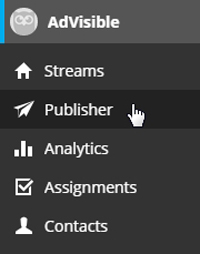If you’re time poor, scheduling makes life easier. Scheduling?
Wait, didn’t you know you can schedule your posts and tweets on Facebook and Twitter? Well good thing that you’re here then. It’s fairly simple, so let me me take you through it.
Facebook has made scheduling easy, and you can post 6 months in advance!
Just create your post like you normally would, then click the drop down arrow instead of post and follow the prompts. It’s not rocket science and it’s ridiculously easy.

So what do you do if you’ve made a mistake?
Easy, just go to the activity button which can be located on the top of your Facebook business page.
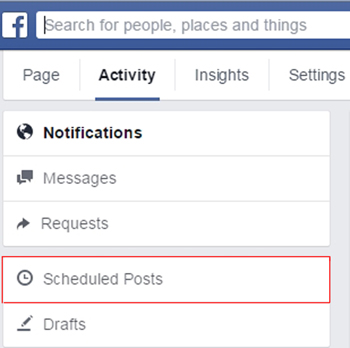
Click on scheduled post, click the down arrow on the top right of the post you want to edit and do so. See, not so hard.
Reminder: You can only schedule from pages you host i.e. your business page.
Twitter has it’s own scheduling available to you through their ads manager.
Through your profile icon located at the top right hand corner of the page, access your Twitter Ads page.
You’ll need to access the creatives tab by clicking the tweets option.
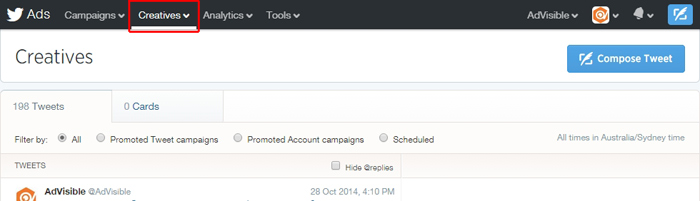
From here click compose tweet.
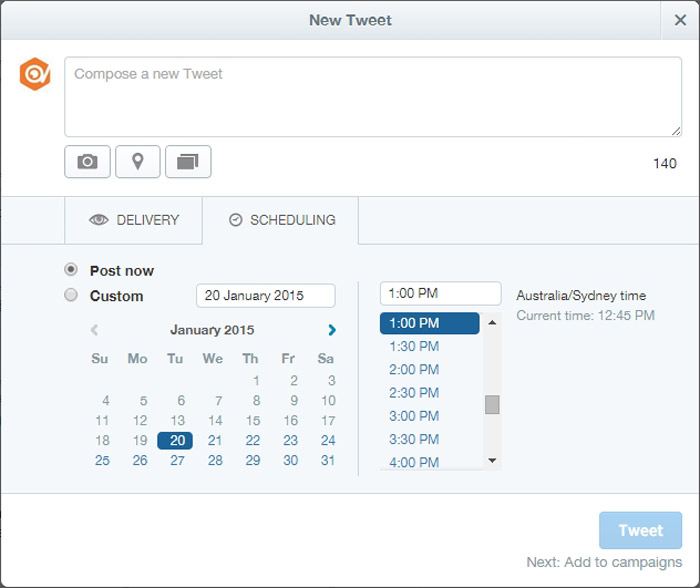
The rest is pretty self explanatory, create your tweet click scheduling and you’re on your way.
Editing your scheduled tweets is all available on the creatives page, remember to monitor these closely so no errors are made.
Third Party Apps
If you use third party apps then you should already have an understanding of how it scheduling should be done.
If you’re thinking about it then I will run you through how to schedule on Hootsuite which is the platform we use here at AdVisible.
On the hootsuite platform you can compose your posts and tweets through their compose box on the top left of the screen.
Once this is clicked on, the following box should appear.
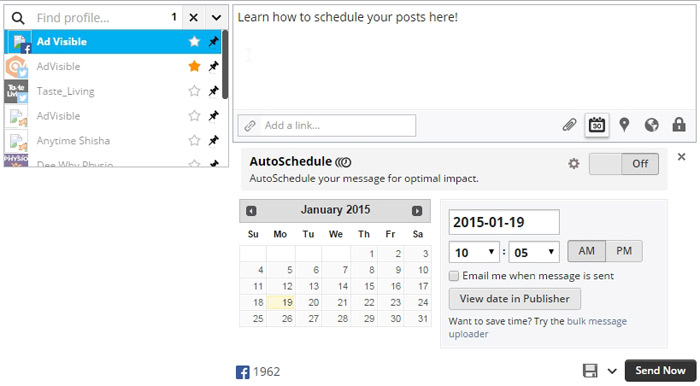
From here you choose the pages you want to tweet and post on and select date and time.
Hootsuite also have an auto-schedule feature which chooses the best times for your post/tweet to be published.
To edit your scheduled posts/tweets on hootsuite just go into the publisher which can be found on the left hand side.
From here choose the page where the scheduled posts/tweets are and edit as you please!
Very simple, it’s all about getting familiar with the platform.
Ready To Go
Now you’re ready to go and make your life easier and keep your social media presence felt.
I would still recommend spending time to monitor these posts/tweets and publish in real time so you’re constantly engaged with your community.
Keep an eye out for big events and make sure your posts don’t clash as this can cause some bad publicity for your business.
So will you start scheduling now?
What are your thoughts on scheduling vs real time posting?