You’ve probably heard already that SEO is a long man’s game – and it’s true. It takes time to build up a strong digital presence and garner the trust of Google and its readers. But one way to quickly get visible and start getting more traffic and conversions a lot faster is by first focussing on local SEO with Google Maps.
What’s local SEO? Search Engine Optimisation is geared towards people searching in the area. It’s practical knowledge that those closer to your region would be more likely or willing to purchase from a trusted supplier or retailer in the area, over one that will take some added travel time to go to. And when it comes to optimising your site or business for local SEO, Google My Business is critical… and here’s why.
This is our guide on how to rank higher on Google Maps.
Why Google Maps Matters

Google My Business is one of the fastest ways for people to look up, learn about a company and convert when they’re looking to buy. It gives them the immediate information they need to know: your name, what you do, your business hours, address, contact information, etc. so that they can quickly act.
For this reason, it’s important you get your Google My Business listing or GMB right.
- 86% of people on Google Maps use it to look up a local business
- 46% of Google searches in 2019 are local
- Almost 80% of location-based searches result in a same-day purchase at a brick and mortar shop
- The first local listing gets 30% of the clicks for the search
The Creme Da La Creme of Google Maps
Everyone knows and loves a strong chiselled six-pack. When it comes to Google Maps SEO, though, we’re looking at 3.
Behold the Local 3-Pack…

I’ve looked up cafes because a nice dark roast and almond croissant in the morning is what I love, but it applies to any kind of service-based or product-based business too. Just to give you an idea of what it looks like.
The Local 3-Pack is the first three GMB listings that come up on the screen after a Google search. It’s what people will see and consider immediately, and many won’t even bother with clicking ‘more places’ to look for more. That’s what makes this space so revered and competitive.
The human mind places a lot more value and memory on things grouped together in 3s, that’s why Google has laid out this format for Local Google Search.
The Ins and Outs of Google Maps’ Ranking
It’s time to get to the nuts and bolts, in other words, the ranking factors for Google Map SEO. It goes beyond simply setting up your Google My Business listing. This is why local SEO should be thought of as a wider and more strategic approach.
- On-Page Content and Signals
- Backlink Profile
- GMB
- Behavioural
- Citations
- Online Reviews
- Social Signals
For GMB particularly, the key signals that make you rank:
- Proximity
- Relevance/Categories
- Prominence
- Contact Information
- Content
How to do SEO for Google Maps: 5 actionable steps you can take right now
Yeah, yeah, yeah…but what can I actually be doing right now to rank on Google maps?
We hear you.
Here are our roundhouse Google Map SEO tips you can start doing immediately, to answer your query: ‘how do I actually rank on Google Maps?’
1. Claim, Verify and Set Up your Google My Business listing
We know we’ve said this before, but it’s so important…and it doesn’t stop there.
Before you can claim your Google My Business account, you need to verify that you own it.
There are three ways you can do this: Mail, Mobile or Online. Please note, however, that you may face delays in the process if you decide to do it through the post office. Once you finish verifying your account, you can get set up.
The information you will need to fill out will be:
- Name
- Address
- Phone
- Business Description
- Opening Hours
- Products and/or Services
- Link your Website
- Questions & Answers (for common questions in your industry)
HOT TIP! Include photos of your business and what your business sells/offers to really get more traction for your GMB listing. If you’re a venue area or restaurant owner, you can also include a virtual tour.
2. Make sure your NAP is accurate and consistent
NAP? What’s a nap?
Contrary to a sneaky sleep, NAP stands for Name, Address and Phone Number. While it’s obvious that this information should be accurate so that customers can more readily reach you. You may not know that it’s important that this information also stays consistent anywhere else it may be on your channels: your store signage, website, and social media pages.
This helps Google understand that your business is credible, which helps it rise higher in listings and search results.
3. Create GMB posts
Everyone knows what social media posts are already. GMB posts are Google’s cheeky way to stay social with search results, but it’s also a prime opportunity to keep your Google My Business local ranking as competitive, attractive and optimised for SEO as it can possibly be.
Think of these as little ‘updates’ or blog posts about the exciting things your business is doing. It’s a great place to talk about some of your great services or wares, upcoming events, special seasonal offers or show pride in your hardworking team.
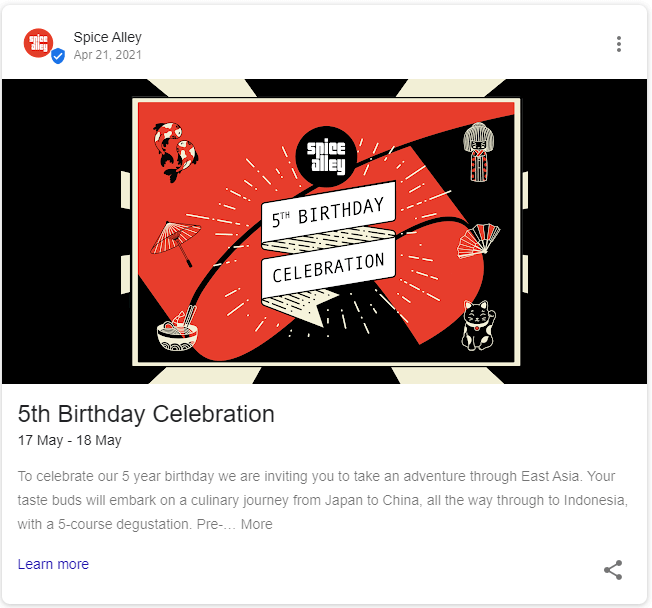
Here’s one of our own…
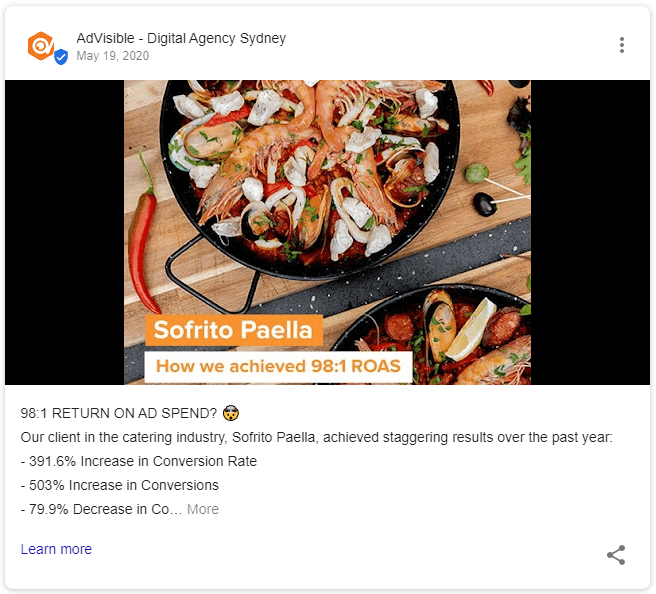
GMB posts work best with high-resolution photos or videos and snappy headlines. It’s very easy for customers to glance at, and then glance away if they become confused. You want everything to pop.
4. Add Google Maps API to your website
Showing where your business is on the map is already fundamental for a website with a brick and mortar storefront, to show where your business is located. But did you know it also improves SEO for your Google Maps listing?

Add this to your About Us page, Contact page or a Store Locator.
Before June 2018, some companies went HAM with this positive SEO boost and created numerous pages with a map. Since then, Google has made efforts such as charging $0.50 per 100 pages load and more.
Therefore, you don’t want to use this feature too liberally unless it really adds to your users’ experience.
5. Encourage people to leave a review on Google
Reviews hold great power when it comes to local SEO on Google Maps. Besides Google’s web crawlers, Google pays attention to the way other people use your site and listing to decide its ranking. Not only that it stands as social proof, which is the #1 thing new customers are looking for to qualify you before they convert.
Ask people who do business with you to leave a Google review. A good time to do this for service is with a card or a follow-up email to thank them for their patronage. You can also implement a button for your website and social media pages. Remember to respond to reviews as well, as it’s a great way to show people you care or to resolve any negativity.
Want to Get Serious? How to rank higher on Google Maps
We’re going to be honest with you. More advanced results take more advanced work and data, and time to see impressive changes.
At Advisible, our SEO agency is dedicated to a thoroughly strategic approach to fine-tune your website, GMB listing and even your company’s digital presence through our websites online.
Citations – This is when your business or brand is mentioned elsewhere online. Google wants to recommend businesses and websites that others trust, find valuable and spend their time on, which is why this is factored in the algorithm. However, after you’ve garnered a certain amount of citations, this effect plateaus.
Backlinks – When trustworthy websites relevant to your industry link back to you, this acts as a much more powerful ‘mention’ that Google favours. As Google begins to consider your business and website as trustworthy, your domain and page authority rises along with your organic results both on local search results and on Google Maps.
Home Page Optimisation – Your website also needs to be search engine optimised for both local search and relevant generic keywords. We search out for what the best mix of highly searched keywords is to help you rank higher in search.
Backend Optimisation – This is a technical clean up, and while it’s easy to summarise: cleaning up any technical errors and reformatting for a faster loading speed, it’s always a bit different for every site, depending on what your website’s backend needs.
Schema Markup – This is a code that we submit to Google. Readers can see it, but it helps Google understand how to understand, use and display information. It also provides some competitive edge on the search engine visually; letting people better understand and navigate your site from the get-go.
Some of these other changes will take more time to see remarkable results. Like building trust in real life, developing your company’s digital presence also takes time. But also just like building deep and meaningful relationships in real life, the gains are massively rewarding.
That’s what we’re doing after all, getting your site to meet and greet thousands of people online.
Thinking about turning up the heat in Google Maps and Local Search?
Frequently Asked Questions:
Verifying your Google My Business (now Google Business Profile) listing is important because it confirms to Google that you are the rightful owner of the business. This verification process helps in building trust with potential customers.
Google Business Profiles ensure that your information is accurate and reliable, thus improving your visibility on Google Maps and increasing the likelihood of attracting more customers.
On your Google Business Profile account, you can post updates, promotions, events, and other relevant information about your business. You can share high-quality photos and engaging content to attract potential customers and keep your current customers informed about your products, services, and any special offers or events.
Yes, adding a map to your website can positively impact your ranking on Google Maps. By embedding a Google Maps widget or API on your website’s contact page or store locator, you provide visitors easy access to your business location, improving the user experience and signalling to Google the geographical relevance of your business, boosting your visibility on Google Maps.
Try to encourage customers to leave reviews for your business on Google by simply asking them. You can also include a polite request for feedback on your social media, on your receipts, or on your website.
Additionally, make it easy for customers by providing a direct link to your Google Business Profile review page. Remember to express gratitude for their time and feedback.





