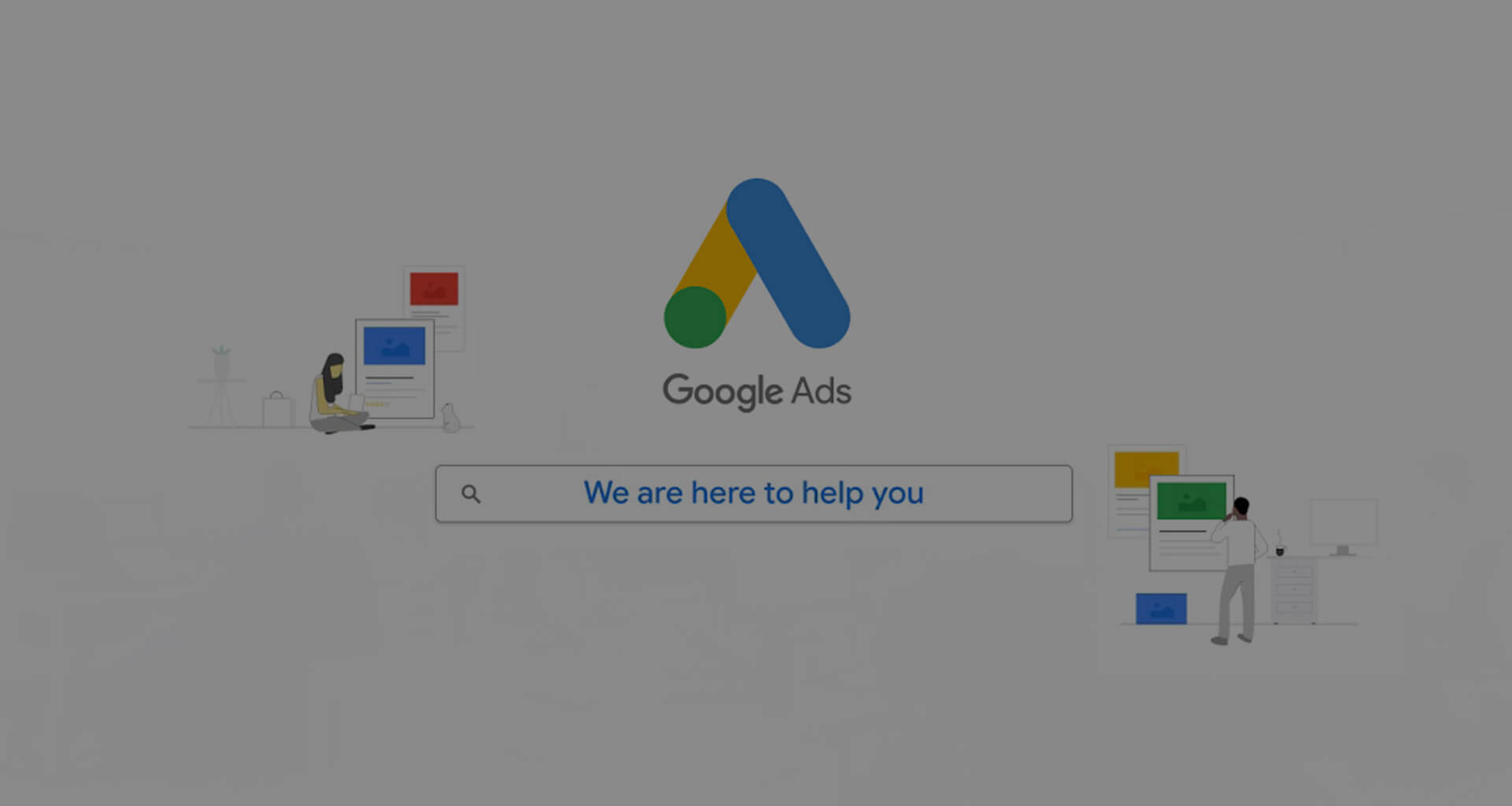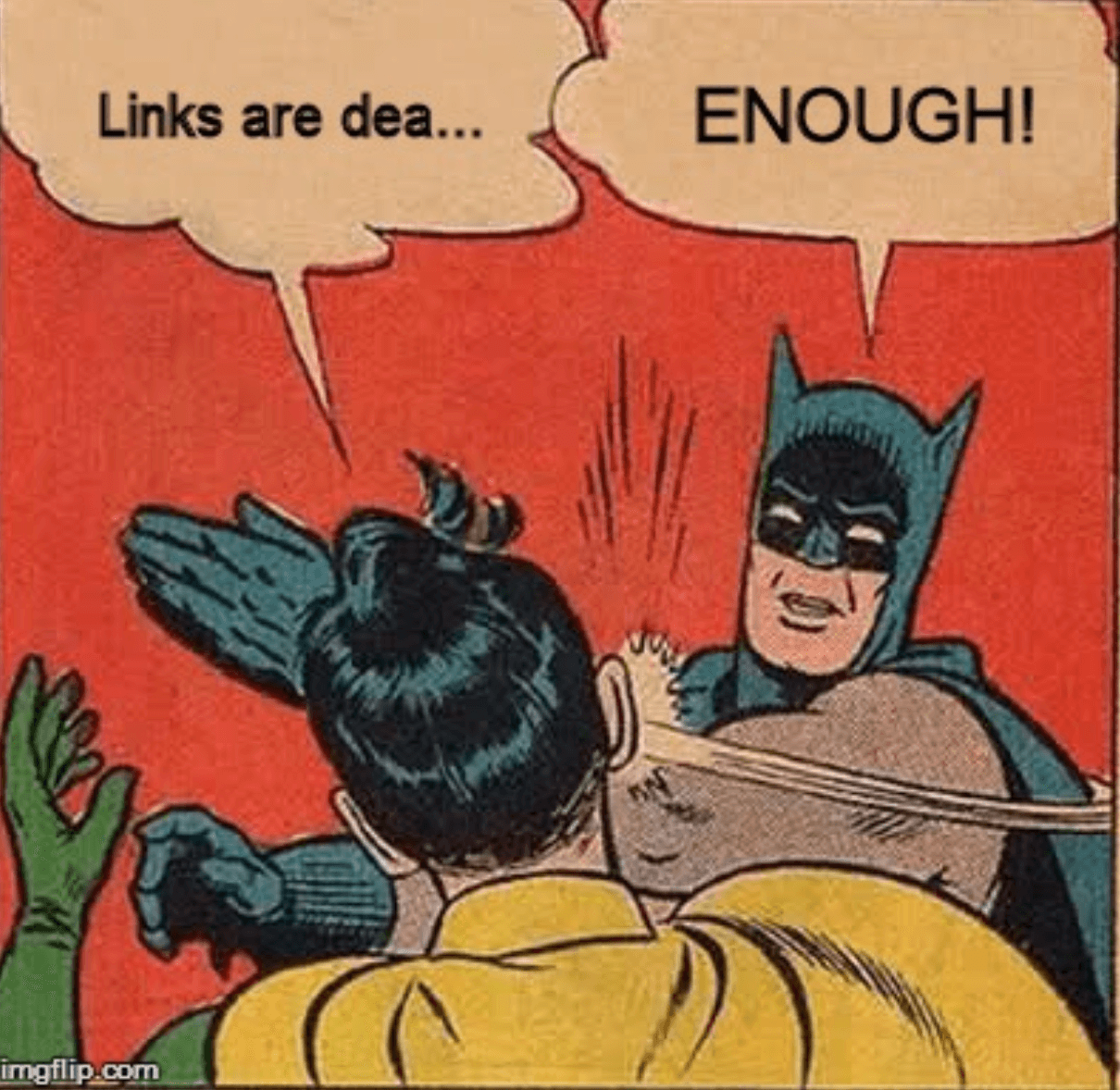When was the last time you were scrolling down your Facebook feed and you spotted an ad that was eerily targeted to your interests? Did you click this ad?
If you did, then the targeting on that ad was spot on.
Facebook gives you a wide range of options when it comes to targeting. The question lies in how to engage the right audience!
What are your Options?
Demographics
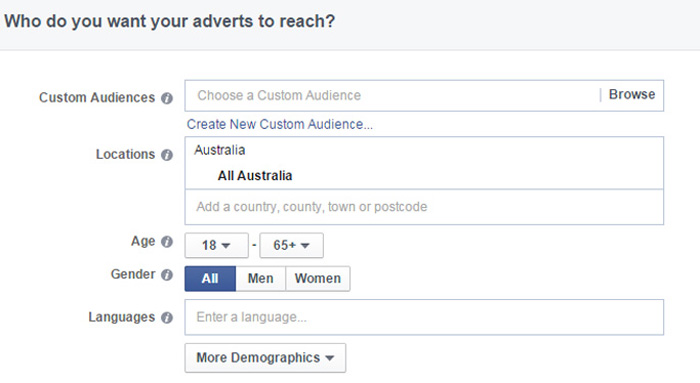
Demographics are pretty straight forward, you can be as general or as specific as you like.
The ‘More Demographics’ drop down covers anything from Relationship to Life Events. Take your time to explore your options and remember to split test for the best results.
Interests, Behaviours and Connections
Facebook make targeting as simple and easy as possible.
The hard part is identifying where your potential audience lies.
If you’re running a business, it’s safe to assume that you have an idea of who your customers are.
With the knowledge of your own business, interests and behaviors should be pretty straight forward. Remember, you don’t have to use both options, opting for one may be more beneficial. The audience definition column tells you whether you’re targeting is too specific or broad.
Connection targeting allows you to include or exclude people who are connected to pages you own. This is useful when you want to target a special to a specific group.
With all these options, why do you even need to bother with ‘Custom Audiences’? Well keep reading to find out.
Custom Audiences
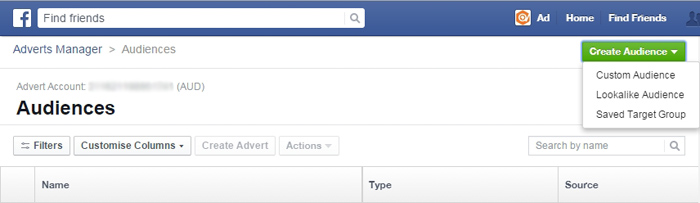
Custom audience has to be the icing on the cake for Facebook advertising. It makes things easier and allows you to target people who have visited your website and people on your subscription lists.
Lookalike Audiences
As the name suggests, lookalike audiences creates a list of people within your chosen country that have similar characteristics to the followers of your page.
This will help you target people who will more likely engage with your content as they will have the same interests as your current followers.
Lookalike audiences can be created from your business pages, retargeting lists as well as your subscription lists. This leaves all the hard work to Facebook, allowing you to worry less about your targeting options.
The simple way of creating a Lookalike Audience is through your Ads Manager.
Click HERE to go through Facebook’s easy to use tutorial.
Retargeting
If you haven’t heard of Retargeting, it’s pretty much Facebook’s version of Google’s Remarketing.
Now if you haven’t heard of Remarketing, it’s basically a way to remind your audience about your brand or product after they have been browsing your website.
This is a handy tool in the world of short attention spans. The ‘I’ll get back to it and forget it’ mind set requires a little nudge as a reminder.
To create a retargeting list, you’ll need access to your websites back end to input the pixel (code) that will be given to you.
- To begin creating this custom audience, go to your Advert Manager and then to the Audiences tab.
- Click the green ‘Create Audience’ button located in the top right of the page and choose the custom audience option.
- A box should appear with three options, choose the Website Traffic option.
- A create audience box will pop up, fill in the parameters of your audience then click the settings button located on the bottom left of the box and choose ‘view pixel code’.
- Copy the code and insert it between the <head> and </head> tag of the pages you want tracked.
If you forget to copy the code it will still be available on the audiences page.
Subscription Lists
If your business has a large subscription list or mailing list, then chances are you have another audience group you can target on Facebook.
If you already use email marketing, you will have a mailing list. These lists can be imported from Excel as well as MailChimp and creates a new means to provide content to this audience.
To create a Subscription List follow the steps listed for Retargeting, but instead of choosing the Website Traffic option choose Customer List.
From here you choose whether to upload your own CSV. file or use your MailChimp list. Then you follow the simple steps and Facebook will do the remainder of the work.
What to do now?
Now you have the means to target your audience more effectively, it’s time to test your might.
All targeting options can be mixed and matched, which makes the variables for targeting that much more difficult.
Remember that you may not succeed on the first try, but it’s wise to split test your targeting options and find out which audience best responds to your ads.
Have you tried using custom audiences in comparison to the more orthodox methods of targeting?
Did you see a difference in the results you were receiving from your ads?
How has custom audiences changed the way you target your ads?