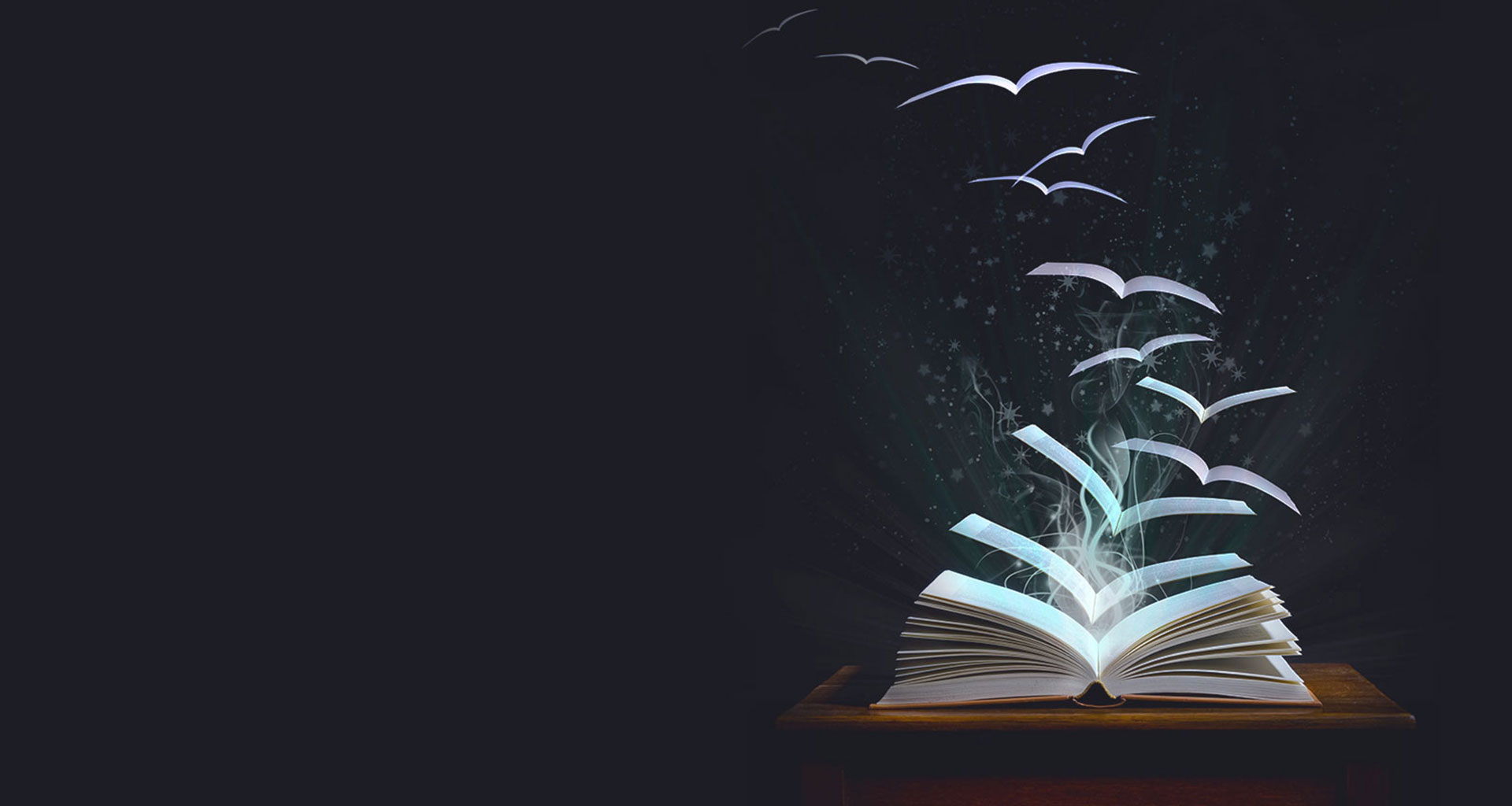Optimising Content for Google’s Featured Snippets
Google’s Featured Snippets were introduced back in 2014 as a way to give searchers a quick “snippet” of information from the most reliable web-page relevant to their search criteria. A great example of this is the quick search performed just moments ago: “when were google’s featured snippets introduced”, which instantly advised the date, without the need to click through to a webpage – Google’s algorithms rounded up the most relevant information and delivered it, in a snippet, straight to the top of the search page, ranking it in “Position 0”.
Getting featured should be the goal of any business or publisher putting content on the internet. Featured Snippets give marketers a leg up against the competition; they boost conversions and drive traffic right to their site.
As Google ranks these Featured Snippets in Position 0, that gives marketers a unique opportunity to rank twice on the first page. It’s possible, for example, to be Position 5, and Position 0 at the same time. Google selects the Featured Snippets from the first page results, meaning anyone who can make it to the first page, has the opportunity to make it to Position 0.
There are three kinds of Featured Snippets:
- Paragraphs – A paragraph of information answering the search query.
- Lists – A list answer to the search query (e.g. Q: best way to cook eggs = A: 10 best ways to cook eggs).
- Tables – A comparison or chart type of view that answers the query.
The content selected to be featured is simply the one that best answers the query, therefore businesses looking to rank in position 0, just need to think of the format that best answers the query.
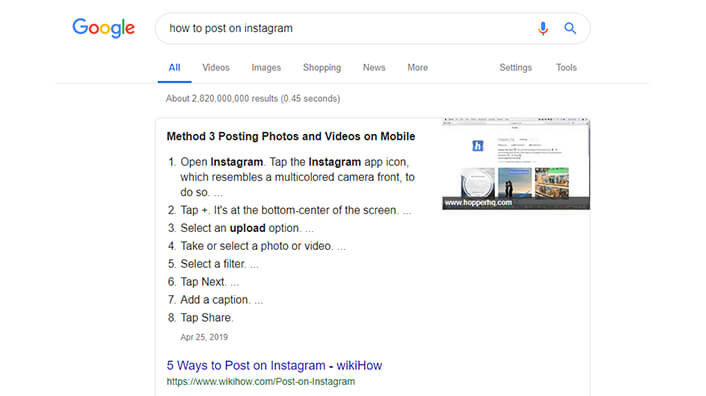
5 Tips to Optimise Content for Google’s Featured Snippets
#1. Identify queries that people search for that is relevant to what you do and want to write about. Then design content that answers the query.
For example:
- How to optimise content for Google’s featured snippets?
- Top activities to do in Sydney Australia?
Then try to make the answer in the content a little broader than a simple question and answer, so that it applies to a wider search range.

#2. Look for queries that already have a featured snippet and make a better one.
For example:
- Create content with more simplified and easy to read examples of “how to optimise content for Google’s featured snippets”.
- Create a list of the top activities to do in Sydney, including activities that come up regularly in other posts, so that Google sees it is backed by other results.
There are many poor answers in Position 0; therefore there are many opportunities to take the top spot.
#3. Use terms and phrases that are in the popular queries so that Google’s algorithms match it.
For example:
- How to optimise content for Google’s featured snippets?
- Top activities to do in Sydney Australia?
Make sure that the keywords in the content use the same language as the query. So far, this is quite literal, so it’s worth using literal language. Avoid using lingo that may be used internally but not broadly in queries.
#4. Give logical answers to the query.
For example:
- “Here is how you can optimise content for Google’s featured snippets” – then give examples that answer the query.
- “Top 10 activities to do in Sydney Australia” – then give examples that answer the query.
The snippets may be pulled from the title, the caption of an image, label of a section or section header.
#5. Be accurate in the answers as Google cross-checks information with trusted sources.
For example:
- Give tips on how to optimise content for Google’s snippets that are in the query language and often advised from other content sources.
- List information on the activities that can be done in Sydney with the query language and some activity ideas that regularly come up in searches so that Google knows it is accurate.
Only sites with information deemed to be accurate based on validation from other sites will be listed.
Finally, we want to address the concern that many marketers have had about the snippet taking away the need for the reader to click through. While the snippet does make it easier for the user to get their information without clicking through, the results speak for themselves, and those in Position 0 gets the most click-throughs.
One way to hack the system is to write content with the snippet length limit in mind. Make the relevant answers longer than the snippet limit so that the Featured Snippet gives most, but not quite all of the answer, therefore requiring the reader to click through for the rest.
Featured Snippets, although not new, provide a rare space for marketers to get ahead. So far it’s still common to see questionable quality answers in the snippet, simply because the content is not yet there to answer all queries perfectly in this format.
Whatever space you’re in, there is a Position 0 spot out there, ready for the taking and AdVisible can help you get it.
If you need help with your digital marketing or SEO strategy, get in touch with AdVisible, SEO company in Sydney to discuss how we can get you to Position 0.